The Mormon Guide to Netflix
Ah, Netflix.
Gone are the days when a family movie night meant breaking into next month’s budget to eke out $10 a ticket and afford those inevitable and astronomically priced concessions. Gone is the uncertainty over the amount of inappropriate content inclusive within the PG-13 rating.
The movie junkie in all of us is eager to take advantage of the incredibly cheap convenience of streaming HD cinema straight to our TVs. But are we really using Netflix to its full potential? What else can the service offer us to streamline the family’s entertainment experience and get our subscription’s worth, while simultaneously giving us a sense of security about what gets viewed in our home?
Luckily, as with just about everything these days, there are hacks for that. And we’ve done all the dirty work on the ins and outs of family-friendly “Netflixing,” so you don’t have to.
Netflix executives seem to live by a general rule of silence when it comes to the press and public, but they seem to have left their content open to the idea of an “open-source” approach to the Internet age. If someone can design an add-on or supplementary resource, they’ll do it, and it will likely be free–fantastic news for the modern family.
We’ll start with an overview of a few amateur creations that can help any Latter-day Saint Netflix Junkie home in on their evening’s entertainment:
Instantwatcher.com
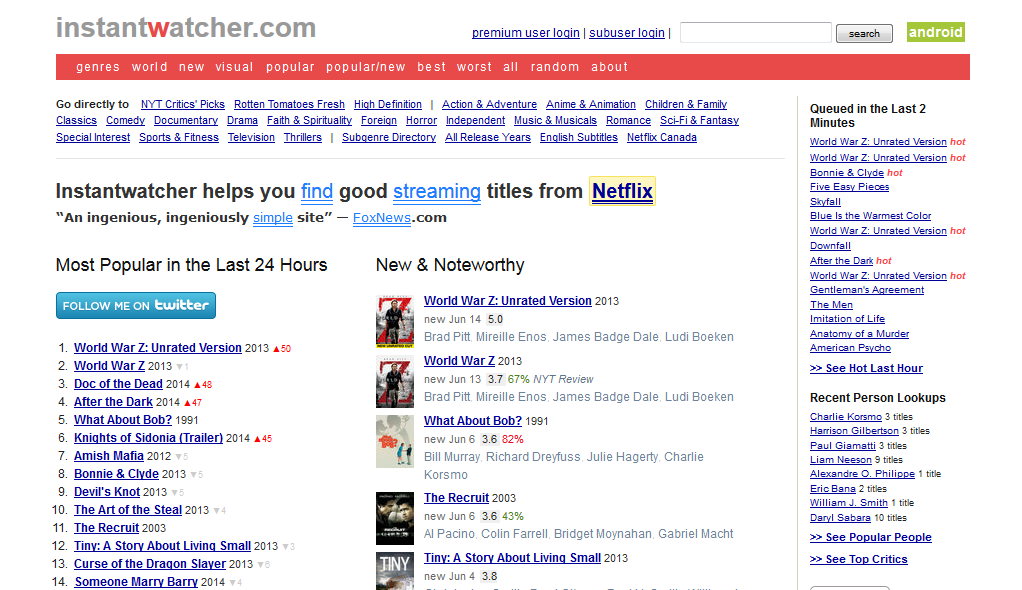
New titles and TV series are released on a more-than-monthly basis, but the in-program interface is notoriously and ironically clunky when it comes to browsing titles efficiently. Luckily, using a laptop or tablet can cut browsing time down considerably, helping to evade that awkward “sidescroll clumsily until a cool-looking picture catches your eye” stage of the decision.
Instantwatcher.com boasts an easy-to-browse and comprehensive list of everything Netflix has to offer by genre and title, while a host of other reliable sites provide date-by-date lists of new releases for the current month.
Yes, this is essentially the same list you’ll see on your Netflix screen. The bonus to this approach is the conspicuous lack of images on the web page. Some movie covers aren’t the most family-friendly, and searching through a plain-text list can help avoid having the more evocative ones flash on-screen for the kids and grandma to see.
Rotten Tomatoes and IMDB ratings
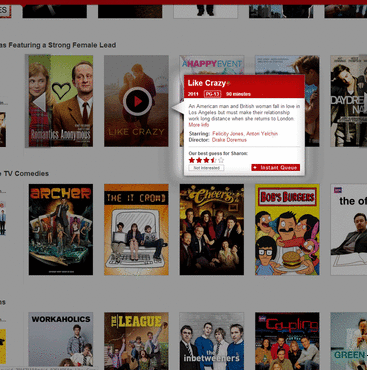
Also available via tablet and laptop are add-ons providing rating comparisons and reviews for each individual title from metacritic site rottentomatoes.com and the go-to database for all things filmography, imdb.com. Just follow these easy instructions from open-source flagship CNET.com to instantly access the ratings source of your choosing when you mouse-over a title on the Netflix Web page:
To get the hack, begin by installing the Greasemonkey add-on for Firefox. Alternatively, if you use Chrome, install Tampermonkey instead. These extensions let you endlessly hack your browser and let you modify Web sites to your liking.
Once you’ve installed the add-on, head on over to the RottenFlix page and click “Install” in the upper-right. Confirm that you’d like to install it, and you’re set!
Now, head on over to Netflix.com and hover over a movie thumbnail. Within moments, a little tomato icon will pop up. Click it, and the Tomato score will be revealed. And, if you click that score, you’ll be taken the the Rotten Tomato page for that movie. Neat!
Latter-day Saint-themed and other religious movies now on Netflix’s “Instant Watch” list:
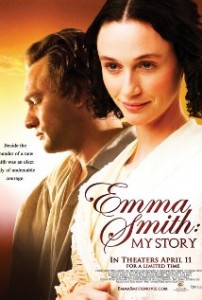 Emma Smith: My Story (2008) [PG]
Emma Smith: My Story (2008) [PG]
Made by the same people who filmed Joseph Smith: The Prophet of the Restoration. Emma tells the same story from Emma Smith’s perspective.
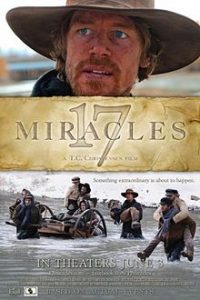
17 Miracles (2011) [PG]
The story of Levi Savage, part of the Willie Handcart Company of Mormon Pioneers as they journeyed west to the Salt Lake Valley. The Willie Handcart Company started their journey late in the season of 1856, causing many hardships for the pioneers. The film focuses on the miracles that were witnessed throughout the expedition.
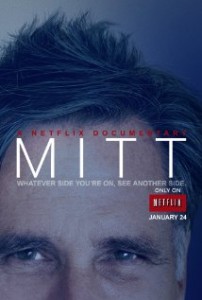 Mitt (2014) [TV-PG]
Mitt (2014) [TV-PG]
This documentary follows Mitt Romney and his family behind the scenes of Mitt’s 2008 and 2012 presidential campaigns.
Bible Movies
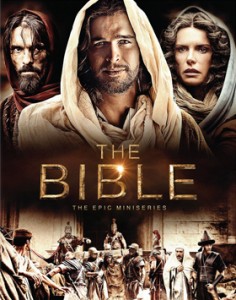 The Bible (2013) [TV-14]
The Bible (2013) [TV-14]
The Bible is a ten part TV miniseries hosted by The History Channel following key biblical stories from The Creation to the crucifixion of Jesus Christ. During the creation of the series, a wide range of religious leaders and scholars were consulted to maintain the accuracy Biblical accounts. The series was later compiled into the film Son of God.
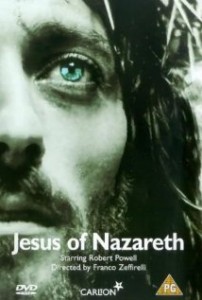 Jesus of Nazareth (1977) [NR]
Jesus of Nazareth (1977) [NR]
This six hour miniseries follows the life of Jesus Christ in great detail from his birth, ministry, crucifixion, and resurrection. The series became a standard for all other films based on the life of Christ.

The Book of Daniel (2013) [NR]
This film focuses on the Biblical stories of Daniel as he is forced to serve King Nebuchadnezzar. Daniel shows his faithfulness to God as he is put in difficult circumstances by the King.
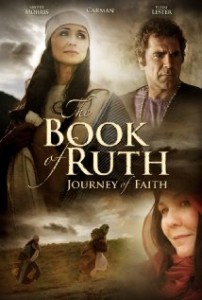 The Book of Ruth (2009) [UR]
The Book of Ruth (2009) [UR]
We follow Ruth as she leaves her hometown of Moab with her mother-in-law after the death of her husband, to later marry Boaz of the Royal house of Judah.
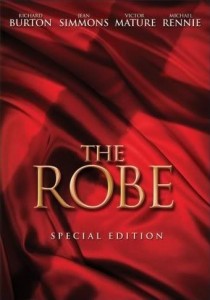 The Robe (1953) [NR]
The Robe (1953) [NR]
This is the story of a Roman leader named Marcellus who commands the Roman unit who was tasked with the crucifixion of Jesus. Marcellus obtains Christ’s robe, and eventually has to make the choice to denounce Christ or stand for Him.
Kids’ Movies
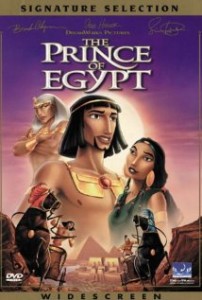
The Prince of Egypt (1998) [PG]
The animated story of Moses, who was born in slavery and raised an Egyptian prince only to free his people from the Egyptians later in life.
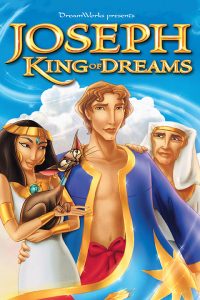
Joseph: King of Dreams (2000) [PG]
This animated film depicts the classic story of Joseph being sold into Egypt as Potiphar’s servant, only to rise to the occasion and bless the lives of many.
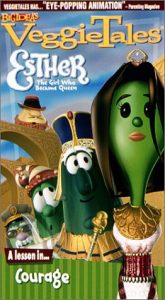
VeggieTales [G]
VeggieTales is a Christian-themed animated series for children, outlining several Biblical stories and featuring vegetables as the main characters.
Other Religious Movies

FireProof (2008) [PG]
To save his marriage, firefighter Caleb accepts a challenge from his father, a 40-day experiment called “The Love Dare”.
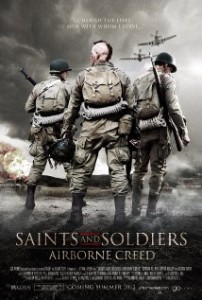
Saints and Soldiers: Airborne Creed (2012) [PG-13]
In occupied France, members of the 517th Parachute Regimental Combat Team join with the French Resistance. This is an indirect sequel to Saints and Soldiers, featuring a Mormon US soldier named Deacon who served an LDS mission in Germany before the war.
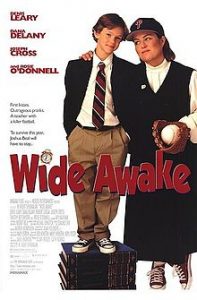
Wide Awake (1998) [PG]
A 10 year old boy searches for God after his grandfather passes away.
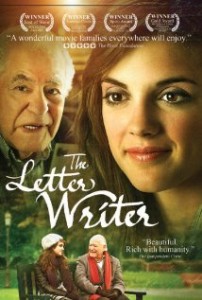
The Letter Writer (2011) [NR]
The Letter Writer originally debuted on BYU-TV. In this film, a teenaged girl named Maggy receives an old fashioned letter from someone she has never met, telling her she is of great worth. She tracks down the writer and her life is changed.
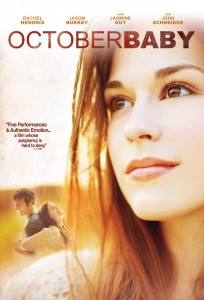
October Baby (2011) [PG-13]
This Christian film is about a college freshman named Hannah who finds out she survived an abortion attempt. She goes on a road trip with friends to understand her history and birth.
Mobile Accessorizing

One of the coolest things Netflix offers is its mobile app. When the mobile device or tablet is connected to the same WiFi network as your streaming device, the app allows you to use the one in your hands as a remote control. You can even browse for your next show on the handheld while the current one is still actively streaming.
User-created-and-uploaded YouTube videos demonstrating the ease and usefulness of the app abound. Needless to say, the browsing experience is much less time-consuming when you coordinate handheld devices are coordinated with the streaming platform.
Now, for the good stuff (if you’re a parent)…
Controlling suggested content
Netflix is constantly making suggestions, because that’s how the program was written. It wants to keep you motivated to spend that $7.99 monthly subscription (as though any of us needed convincing), so it’s going to work its binary processing tail off to try to give you something you’ll like.
In order to help it show you the family-friendly selection you’re looking for, there are a few seldom-used methods every head of household should try.
Step 1: Always rate movies and shows after you watch them. This gives Netflix’s recommendation software a chance to get a feel for what will interest you in the future. If you rate wholesome family movies high, and rate a movie low when it happens to contain crude content (or if you didn’t want to finish it), titles like that will be less likely to pop up on Netflix’s homepage.
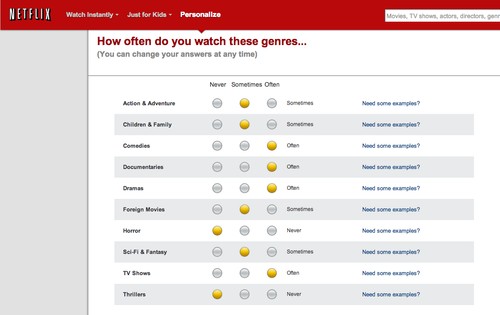
Step 2: Take the “Taste Preferences” survey. This will help you avoid browsing past the most risque titles while simultaneously reducing the clutter of uninteresting nonsense that tends to build up if Netflix is left to grasp at your cinematic straws.
This is just another example of how to take advantage of Netflix’s built-in preferences programming. For more precise control of what gets seen, especially by your children, Netflix has a parental control setting that can be adjusted to different strengths. (More information on profiles and how you can use them to your advantage in this area is below).

To access parental controls, Netflix members can go to their account page in any web browser and set the appropriate setting, which will filter out movies with ratings that are inappropriate given the age that the filter has been adjusted to.
Mobile Accessorizing

One of the coolest things Netflix offers is its mobile app. When the mobile device or tablet is connected to the same WiFi network as your streaming device, the app allows you to use the one in your hands as a remote control. You can even browse for your next show on the handheld while the current one is still actively streaming.
User-created-and-uploaded YouTube videos demonstrating the ease and usefulness of the app abound. Needless to say, the browsing experience is much less time-consuming when you coordinate handheld devices are coordinated with the streaming platform.
User profiles and ratings settings
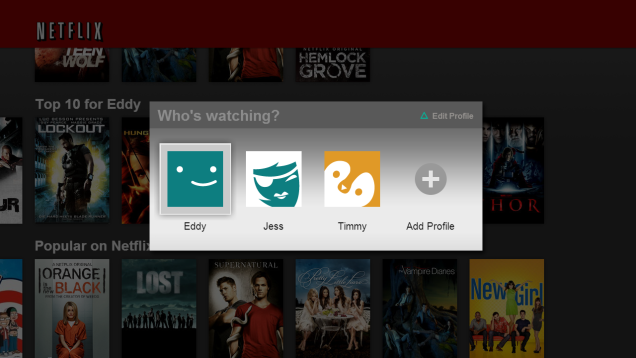
This is perhaps the most useful tool for families with young children. If you want the freedom to let your kids choose their own shows without the constant anxiety of micromanagement, creating a separate user profile will allow you to select preferences that filter titles based on the profile’s associated age group. Awesome, right?
PlayStation and Windows 8 users can create up to 5 user profiles, each with its own set preferences regarding age-appropriateness, genre and content.
Just for Kids
In August 2012, Netflix launched its “Just for Kids” section across all of the instant streaming apps offered on their respective mobile and entertainment devices. Parents of young ones may want to plan on spending a lot of time in this section.
With the addition of profiles, now parents can directly influence the access that those profiles have to Netflix’s library of content. Profiles can be set to access the kids’ section exclusively, blocking all other content when that profile is in use.

The Netflix Kids’ section includes both popular TV shows and movies, just like the normal library. Each title contains a overall popularity rating and a synopsis for parents to preview before their kids get to watching.
What’s Missing
Given the hack-happy attitude that abounds on the World Wide Web, it’s surprising that there aren’t more content-based filtering programs that have been adapted for use with the Netflix streaming app. If Internet watchdog family-filtering programs could be adapted to cover all the content streamed across any family-operated device, parents could have just one less big thing to worry about.
Alas, for now, there seems to be no sign of such a plugin.
What other hacks and add-ons would you like to see devised to improve your family’s Netflix experience? Leave us a comment below and we’ll see if we can track it down for you.


